#
Introducing Print Legend
Pozi now enables users to add more context to their printed maps with a detailed layer legend.
When you print a map (Menu > Tools > Print/Save > Print), you can optionally choose what to display in the left panel of the print. Choose 'Show legend' to display the layer legend.
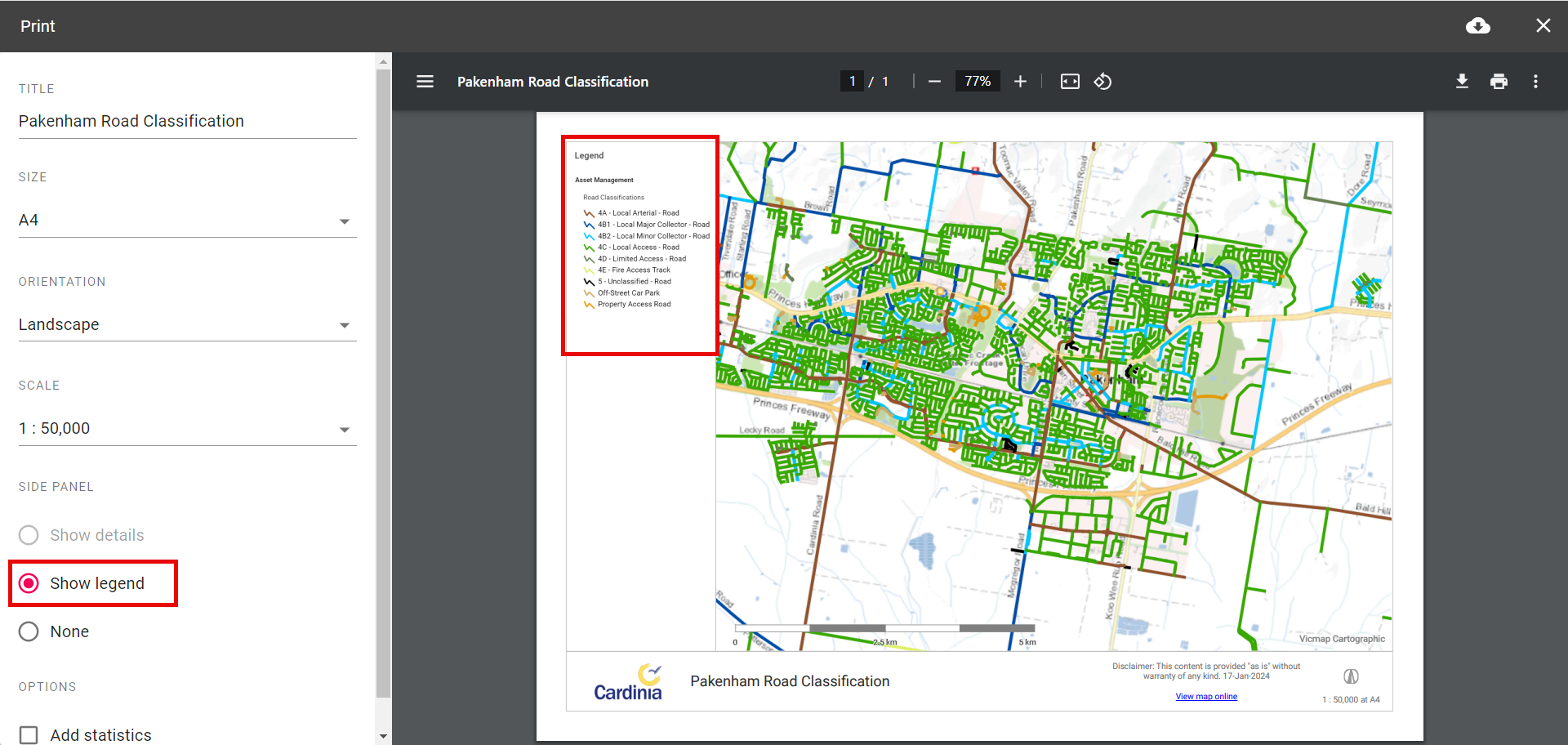
The print output will include the legend for each active layer. The 'Show legend' option is greyed out if there is no active layer.
Special thanks to Cardinia Shire Council for sponsoring the development of this feature.
Let us know what you think!
